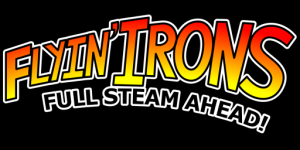April 3, 2009
We’re a quarter of the way through 2009 already (!) and progress has finally been made on Flyin’ Irons.
Using the instructions from Thierry Brault on the Soya mailing list (which were excellent and only required a few small amendments), today I successfully built Soya 0.14 for Python 2.5, with gcc-4 and pyrex-9.7.2, on Windows.
I then installed and built Flyin Irons using Python 2.5, and was able to play the game on Windows using Soya 0.14 and Python 2.5 for the first time!

It worked remarkably well – it looks “better” in general, the main thing that I noticed first was that text looks much better in this version. Is it me, or is the smoke system looking a bit better too?
Read the rest of this entry »
 Leave a Comment » |
Leave a Comment » |  Breakthroughs, Bugs, Flyin' Irons, Screenshots | Tagged: 3d, bug, development, flyin, Flyin' Irons, flying, game, gravity, iron, irons, open source, openlander, programming, python, racing, screenshot, soya, windows |
Breakthroughs, Bugs, Flyin' Irons, Screenshots | Tagged: 3d, bug, development, flyin, Flyin' Irons, flying, game, gravity, iron, irons, open source, openlander, programming, python, racing, screenshot, soya, windows |  Permalink
Permalink
 Posted by boltzmann
Posted by boltzmann
December 24, 2008
It’s Christmas at last here in Australia, and Flyin’ Irons has a brand new exciting logo! Happy Christmas to you all.
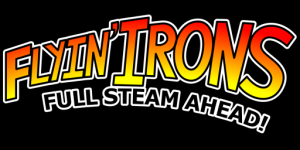
New logo!
 Leave a Comment » |
Leave a Comment » |  Flyin' Irons, Screenshots | Tagged: 3d, cel-shaded, development, flyin, Flyin' Irons, flying, game, gravity, iron, irons, logo, open source, openlander, programming, python, racing, soya |
Flyin' Irons, Screenshots | Tagged: 3d, cel-shaded, development, flyin, Flyin' Irons, flying, game, gravity, iron, irons, logo, open source, openlander, programming, python, racing, soya |  Permalink
Permalink
 Posted by boltzmann
Posted by boltzmann
December 23, 2008
The latest revision of Flyin’ Irons includes a new, exciting Ghost system in Time Trial mode!
When you set a new lap record, the path you take around the track is saved as a series of points for the Ghost Iron to follow. Then, when you next play Time Trial, the Ghost Iron (currently a Kensworth Drake but soon to be a unique Brawn Ghost) will race you along your record-setting path!
Head over to Sharesource to download the newest revision!
Here’s a screenshot or two of the ghost iron in action:


 Leave a Comment » |
Leave a Comment » |  Flyin' Irons, Screenshots | Tagged: 3d, cel-shaded, development, flyin, Flyin' Irons, flying, game, gravity, iron, irons, open source, opensource, preview, programming, python, racing, screenshot, Screenshots, soya |
Flyin' Irons, Screenshots | Tagged: 3d, cel-shaded, development, flyin, Flyin' Irons, flying, game, gravity, iron, irons, open source, opensource, preview, programming, python, racing, screenshot, Screenshots, soya |  Permalink
Permalink
 Posted by boltzmann
Posted by boltzmann
December 20, 2008
I’ve made a big step in development: the control system now allows self-righting, that is, your iron will automatically tilt itself so that it faces upwards while you are flying it. This makes hovering a lot easier, and controlling the iron using the Pilot Camera and Chase Camera is now a lot easier as well.
Here’s a screenshot of another development: the Debrief screen, which will appear after a race.

Debrief screen as of 20/12/08
 Leave a Comment » |
Leave a Comment » |  Flyin' Irons, Screenshots | Tagged: 3d, blender, camera, control system, debrief, development, flyin, flying, game, gravity, hovering, iron, irons, open source, opensource, programming, python, race, racing, screenshot, self righting, soya, soya3d |
Flyin' Irons, Screenshots | Tagged: 3d, blender, camera, control system, debrief, development, flyin, flying, game, gravity, hovering, iron, irons, open source, opensource, programming, python, race, racing, screenshot, self righting, soya, soya3d |  Permalink
Permalink
 Posted by boltzmann
Posted by boltzmann
September 2, 2008
I’m off on a tour of the Australian east coast, so Flyin’ Irons will not progress until 2009, when I might have a little more time to work on it.
I am, of course, still very keen to hear your comments and suggestions, and even your encouragement!
Stay tuned, for when Flyin’ Irons will return, bigger and better than ever before!
 2 Comments |
2 Comments |  Flyin' Irons | Tagged: blender, development, flyin, flying, game, iron, irons, programming, python, soya |
Flyin' Irons | Tagged: blender, development, flyin, flying, game, iron, irons, programming, python, soya |  Permalink
Permalink
 Posted by boltzmann
Posted by boltzmann
July 21, 2008
Here is a list of the latest improvements to the game:
– Fully functional menu system, including a new Options menu, in which players can change game options in-game! Currently, the only adjustable option is the mouse sensitivity, but this will expand in the future to include lots and lots of options.
– New iron! The Kensworth Drake is low-powered, but its relatively light weight and low air resistance makes up for this.
– Count-up timer in Time Trial mode (replaces the static 30-second countdown timer), so you can see how your current lap is progressing as you fly.

The Kensworth Drake - third flying iron in Flyin' Irons
 Leave a Comment » |
Leave a Comment » |  Flyin' Irons, Screenshots | Tagged: 3d, drake, flyin, flying, free game, freeware, game, iron, irons, kensworth, open source, programming, python, screenshot, soya |
Flyin' Irons, Screenshots | Tagged: 3d, drake, flyin, flying, free game, freeware, game, iron, irons, kensworth, open source, programming, python, screenshot, soya |  Permalink
Permalink
 Posted by boltzmann
Posted by boltzmann
July 6, 2008
I’ve been trying to get FI running on another Windows box, so I can continue development when I don’t have access to “my” computer. Having got past the first few problems (the cerealizer thing mentioned earlier!), I ran into a rather more general problem to do with an “ascii” codec and a UnicodeEncodeError involving “ordinal not in range(128)”.
A solution, or at least a workaround, to this, is to set Python’s default encoding to UTF-8. To do this, go into python24/Lib/site.py and change line 352 from
encoding = “ascii” # Default value set by _PyUnicode_Init()
to
encoding = “utf-8” # Default value set by _PyUnicode_Init()
– this should allow Flyin’ Irons to load up properly.
 Leave a Comment » |
Leave a Comment » |  Errors, Flyin' Irons, Solutions | Tagged: 3d, flyin, flying, game, iron, irons, programming, python, solution, soya, unicodeencodeerror, workaround |
Errors, Flyin' Irons, Solutions | Tagged: 3d, flyin, flying, game, iron, irons, programming, python, solution, soya, unicodeencodeerror, workaround |  Permalink
Permalink
 Posted by boltzmann
Posted by boltzmann
June 30, 2008
The Iron Select menu has been improved. There is now an arrangement of nice-looking boxes for the text to go in, and the statistics and description of each iron are displayed beside a rotating 3D view of the iron when it is selected. As usual, the changes are on Sharesource.

 Leave a Comment » |
Leave a Comment » |  Flyin' Irons, Screenshots | Tagged: 3d, flyin, Flyin' Irons, flying, game, iron, irons, menu, programming, python, screenshot, select, soya |
Flyin' Irons, Screenshots | Tagged: 3d, flyin, Flyin' Irons, flying, game, iron, irons, menu, programming, python, screenshot, select, soya |  Permalink
Permalink
 Posted by boltzmann
Posted by boltzmann
June 25, 2008
The game now has a new menu – an “iron select” screen – where the player can choose from a list of available irons, see a rotating 3D view of the iron, read its statistics and click “Start” to launch the race they had chosen in the previous menu. It’s all coming along nicely, and most of the features I have added to this menu so far are now uploaded to Sharesource. There will be more changes coming soon, and I hope to have a nice-looking iron select menu with all the bells and whistles I wanted it to have before long.
I’m still on the way to getting Flyin Irons working on Windows. It’s not coming along very well in this respect, because I’m having great difficulty in using py2exe properly and getting it to put all Flyin’ Irons’s dependencies in the right place. This is something I’m looking for advice on!
 Leave a Comment » |
Leave a Comment » |  Flyin' Irons | Tagged: flyin, game, iron, irons, openlander, programming, py2exe, python, sharesource, windows |
Flyin' Irons | Tagged: flyin, game, iron, irons, openlander, programming, py2exe, python, sharesource, windows |  Permalink
Permalink
 Posted by boltzmann
Posted by boltzmann
June 18, 2008
Flyin’ Irons now has an arcade mode with countdown timer! Head over to Sharesource to download the latest version!
 Leave a Comment » |
Leave a Comment » |  Flyin' Irons | Tagged: arcade mode, flyin, flying, game, gravity, iron, irons, programming, python, racing, source |
Flyin' Irons | Tagged: arcade mode, flyin, flying, game, gravity, iron, irons, programming, python, racing, source |  Permalink
Permalink
 Posted by boltzmann
Posted by boltzmann




 Posted by boltzmann
Posted by boltzmann